Track and Analyze Sales POCs
Use CloudShare to track, understand and calculate ROI for every POC, past and present. CloudShare's advanced analytics provide:
at-a-glance information about which POCs have not been started and are at risk of expiring
progress levels for every invitation sent, viewable by POC or Opportunity
detailed metrics on user engagement, including working VM statistics, user clicks and more
detailed metrics on Blueprint and Environments used
flexible history and advanced filtering features for intuitive, dynamic activity drilldown
Viewing Sales POC Analytics
Click the Analytics menu. The Dashboards panel is displayed.
From the Dashboards panel, click the Sales Enablement folder.
Click the dashboard you wish to view. A brief guide to each of the dashboards is presented the following section, What Questions Can POC Analysis Answer?.
-
Interact with selection dropdowns and real-time graphic filtering to specify the data you'd like to display on the dashboard.
Tip
For complete details on filtering and navigating dashboards, see Using Analytics Dashboards.
What Questions Can POC Analysis Answer?
Sales Enablement dashboards offer extensive POC views with advanced filtering, to enable in-depth understanding of how one or more sales POCs are performing.
The following brief guide helps to match key POC questions with the Dashboard views that will provide the best answers.
Dashboard Questions |
Dashboard View |
|---|---|
|
POCs Overview Provides a high-level view of POC programs, by current status and Opportunities.
|
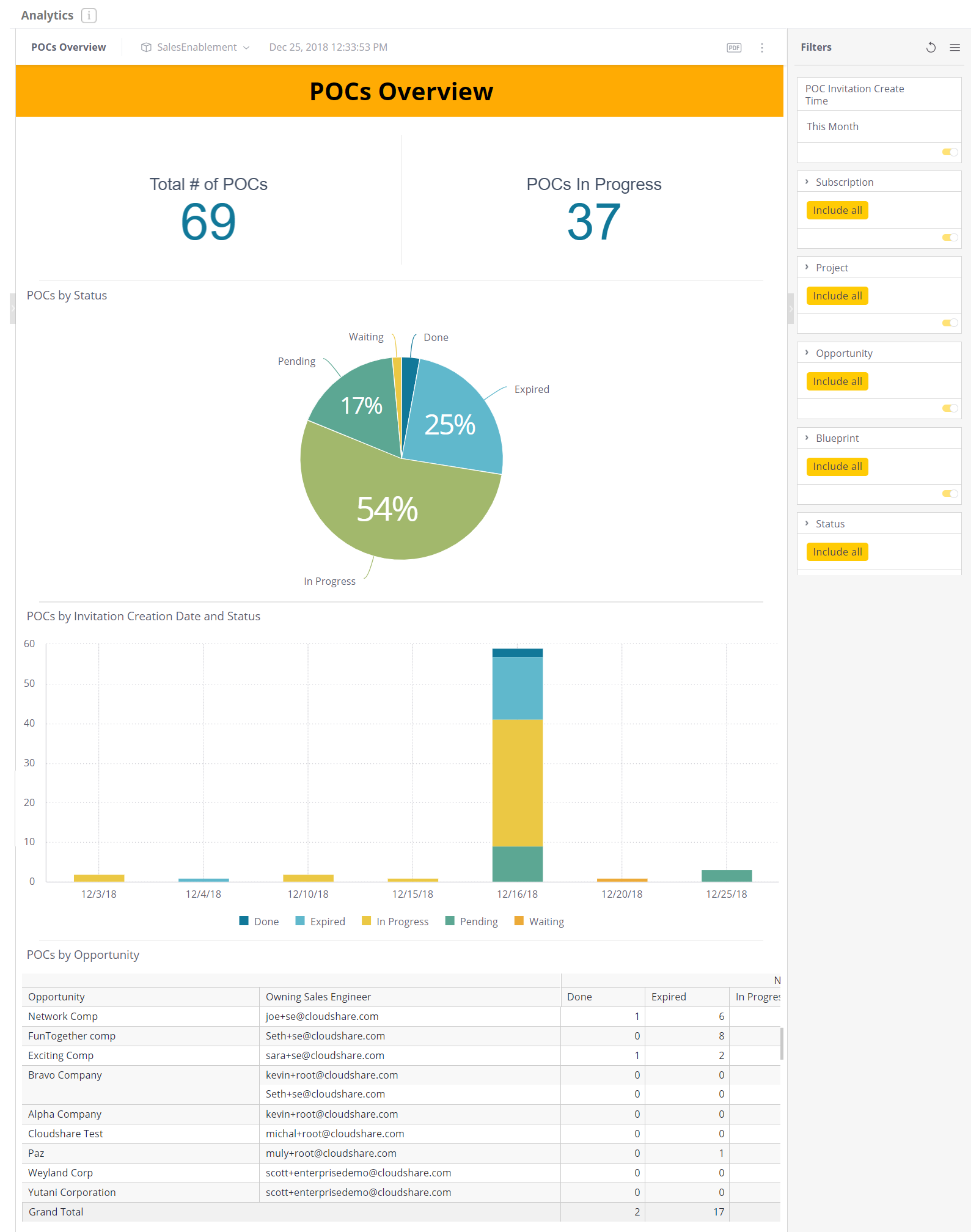 |
|
POCs in Progress Enables a detailed study the engagement level for POCs.
|
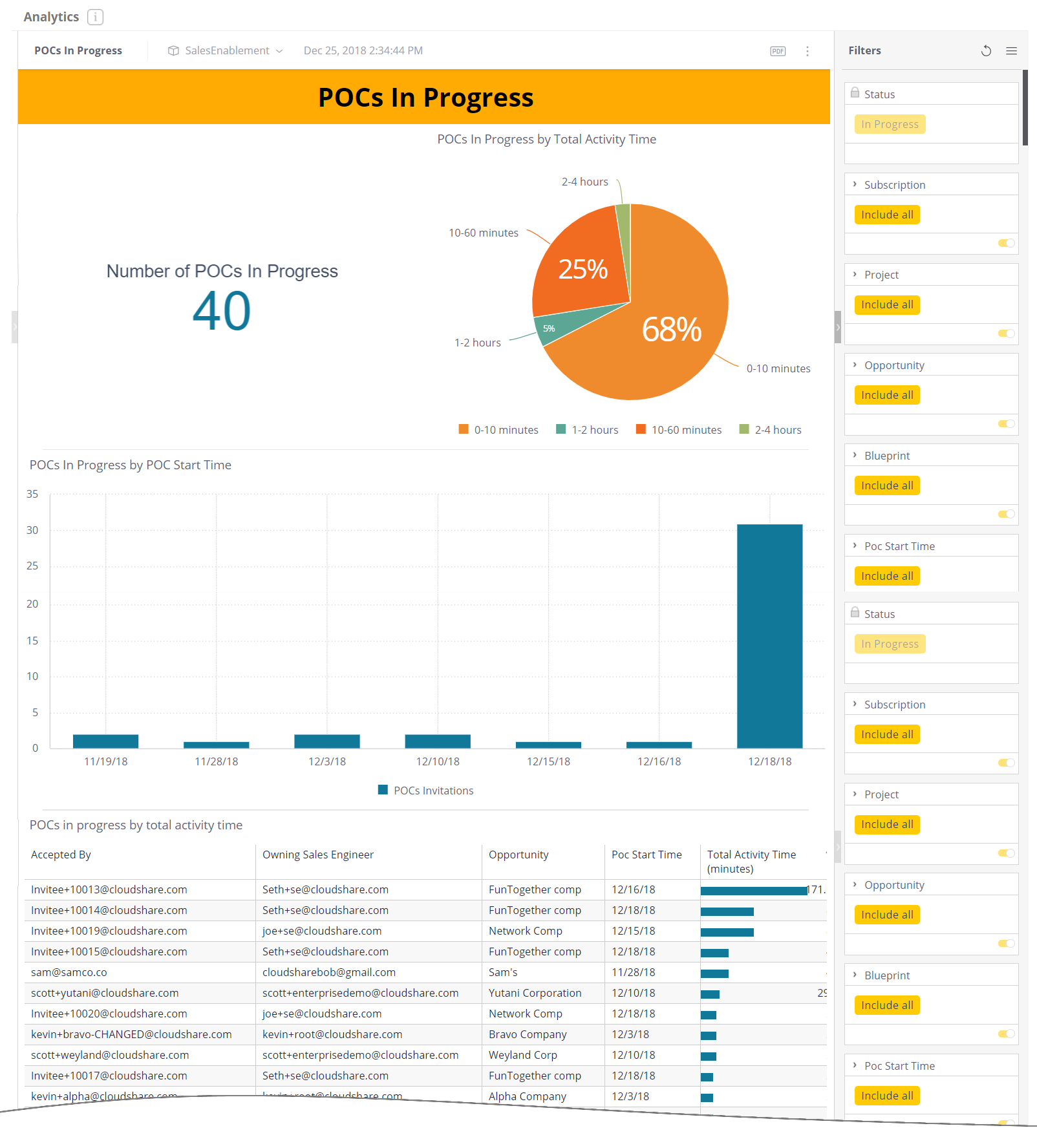 |
|
POCs at Risk Displays POCs whose invitations will expire soon and have not yet been started by the prospect.
|
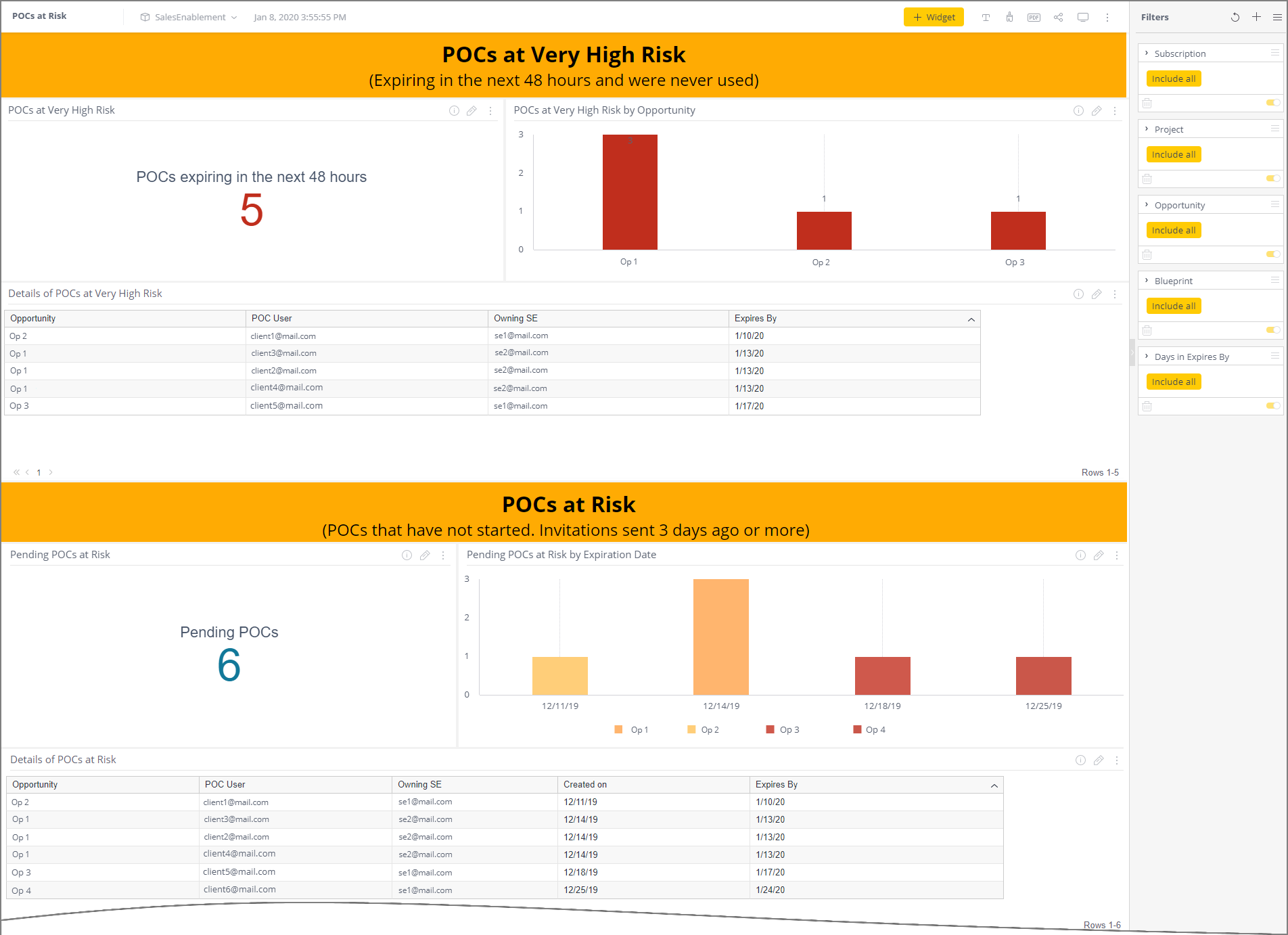 |
|
Lost POCs (Part of the POCs at Risk dashboard.) Displays POCs that were never started and have expired with the current and last month.
|
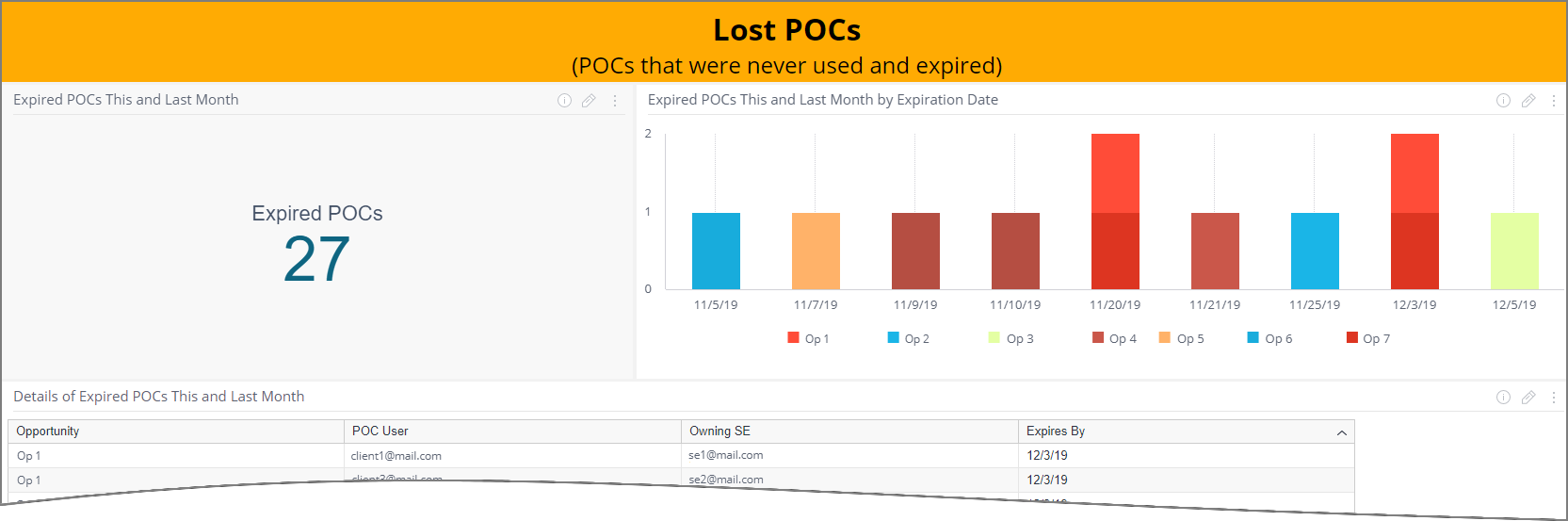 |
|
Completed POCs Displays POCs that were completed (a) within the last 48 hours and (b) the current and last month.
|
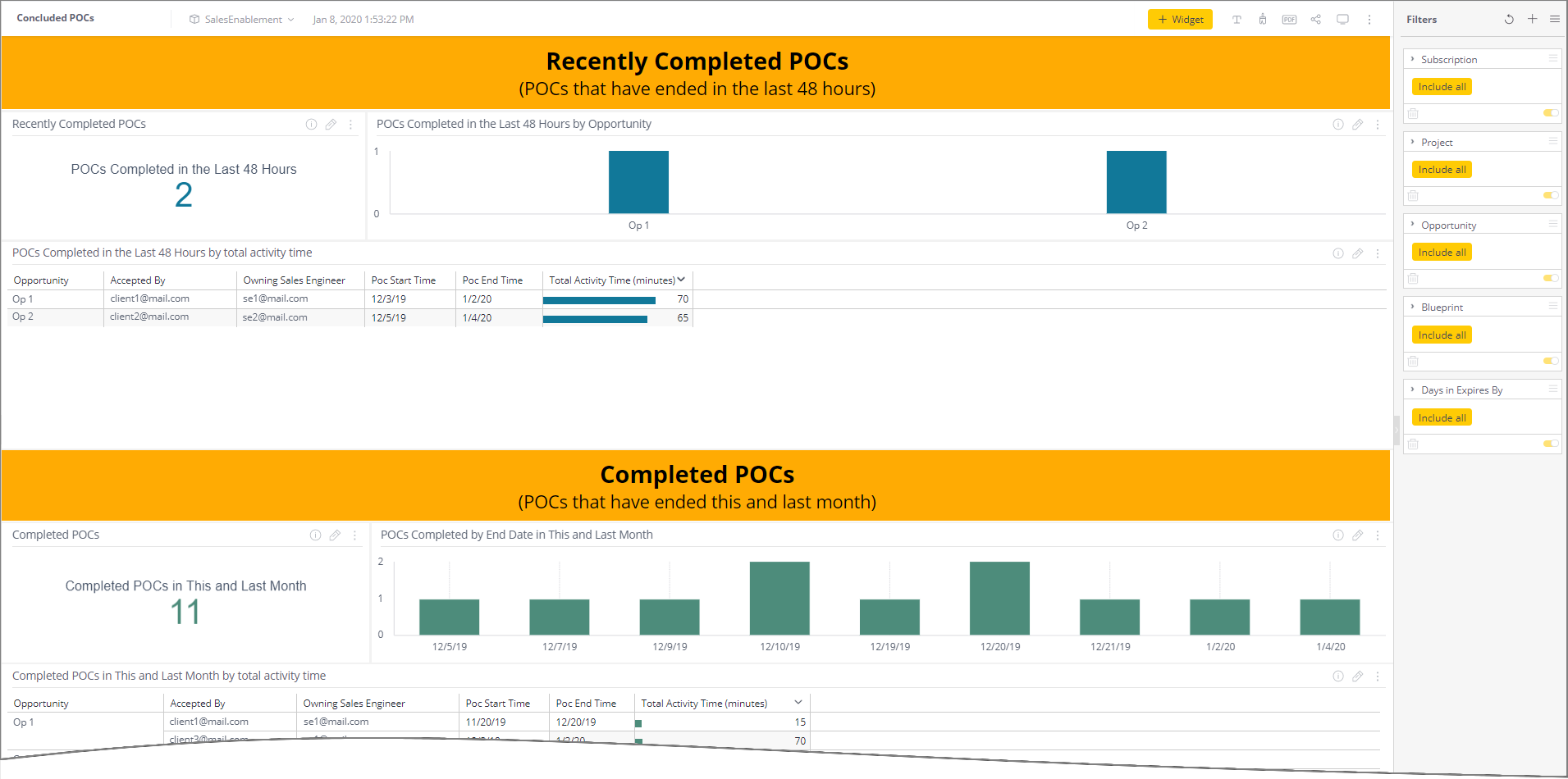 |
|
Analyze Blueprint or Opportunity Enables drilling down to better understand tab-level usage for selected POCs.
|
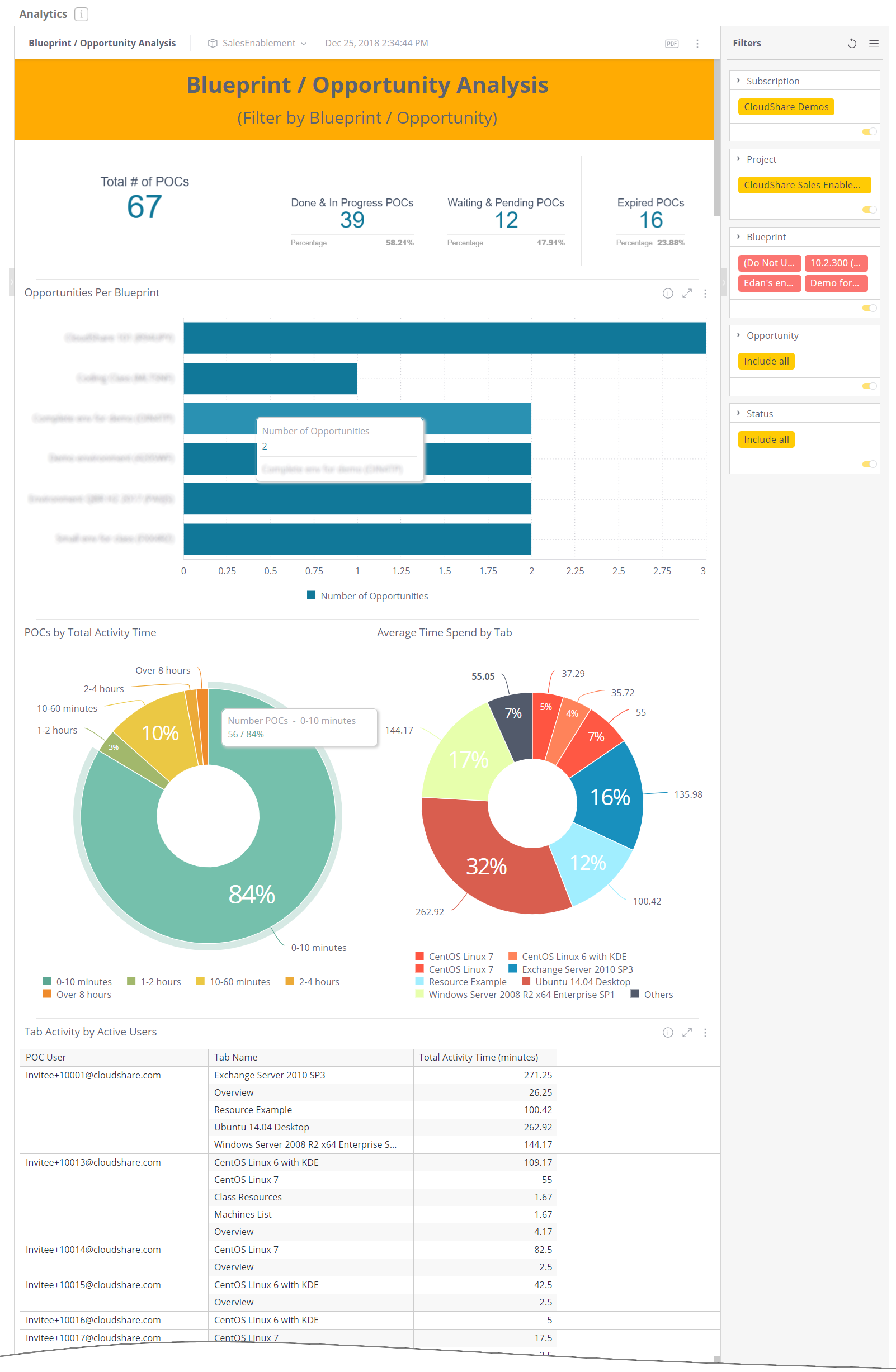 |

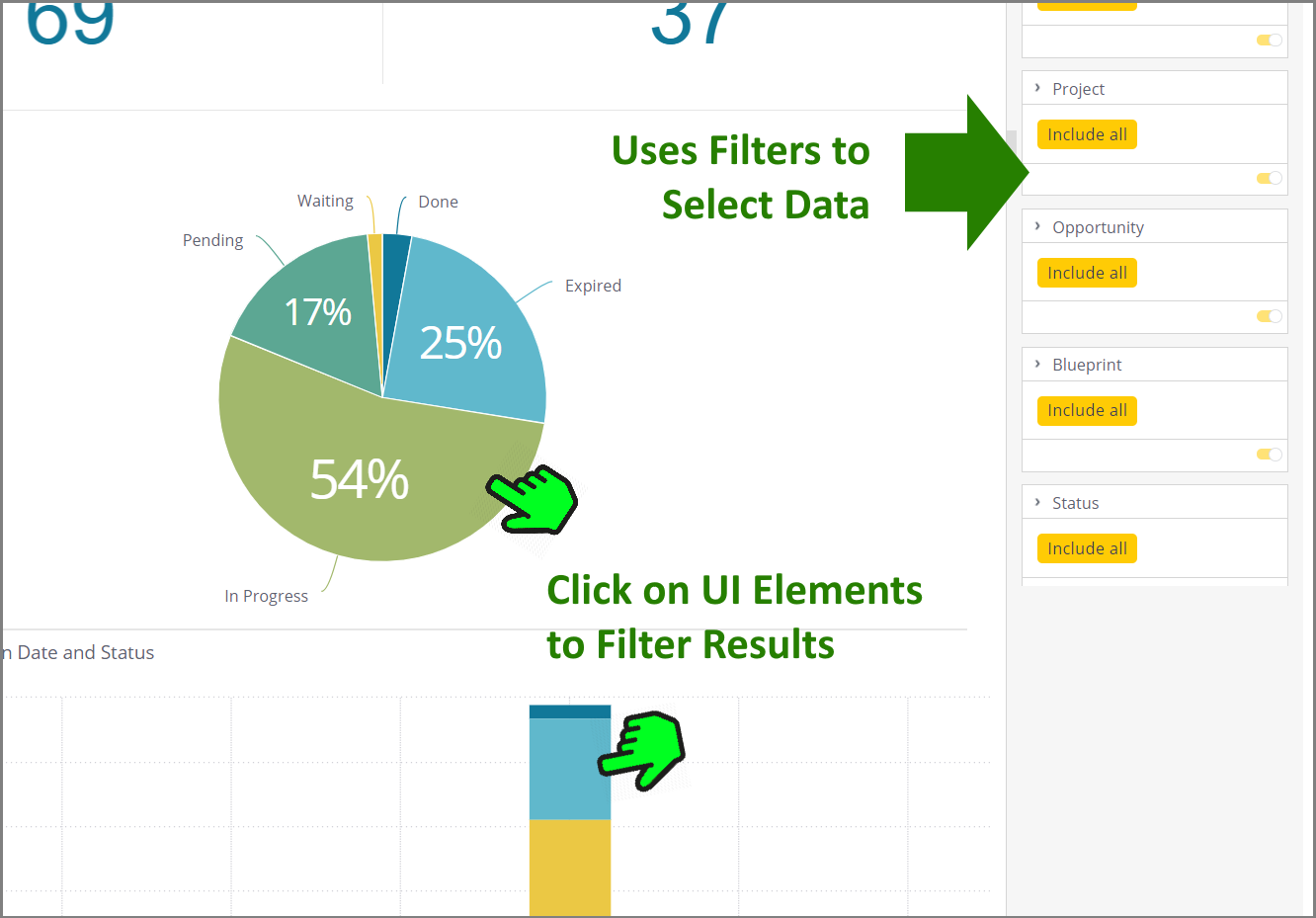
Comments
0 comments
Article is closed for comments.