Snapshots
Overview
Taking a Snapshot is a core feature of CloudShare and one of the most vital maintenance tasks you can perform within your environment. Think of it as simply clicking ‘Save’. The dynamics behind it are a little more complex though as you are not just saving a document, you are creating a backup of all of the machines in your environment.
What are Snapshots?
Snapshots back up the entire environment as it is in its current state. So that means a complete replica of all of your virtual machines, the RAM, CPU and disk allocations, the network configurations, users, installed software, documents and settings. Even the current RAM and disk states are backed up so any running services and applications you had when you started the Snapshot will be saved in that state.
Once you start a Snapshot, you can continue working on your machines. Please note that any work done after clicking 'Take Snapshot' will not be included in the Snapshot that is currently being taken.
TeamLabs and Enterprise allow five or more snapshots for versioning. So as a part of your environment you will have your Snapshot as a back-up and then the environment as it is in its current working state. Please note that when you resume an environment from a suspended state, you are not resuming from the Snapshot. Think of your VMs as if they were laptops resuming from a hibernated state.
How to Take a Snapshot
It really is as simple as it seems.
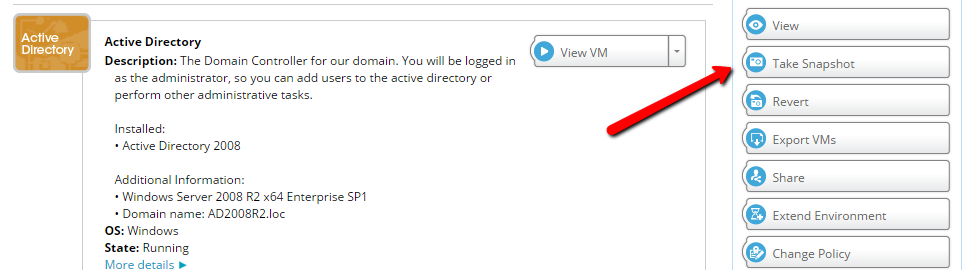
See Take a Snapshot for more details.
Revert to a Snapshot
The time will come when something breaks. It is inevitable. When that happens, all you need to do is revert the environment.
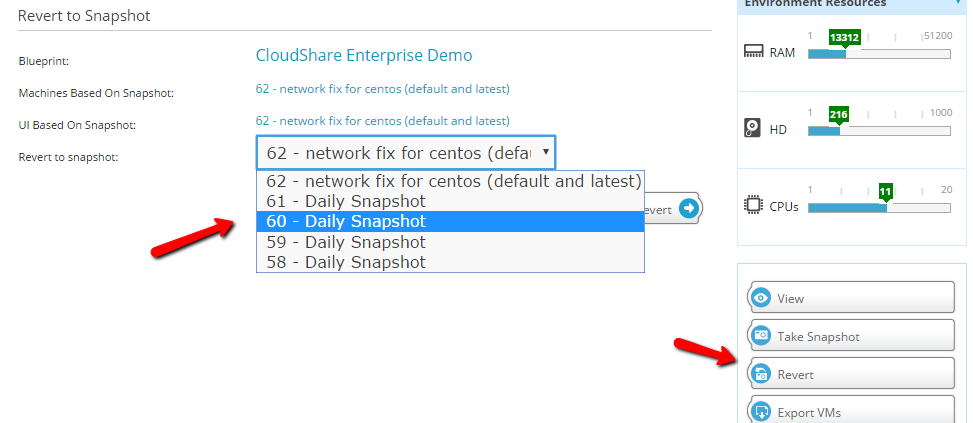
You also have the option to revert a single machine within an environment. That single machine will revert to its previous version based on the environment's snapshot.
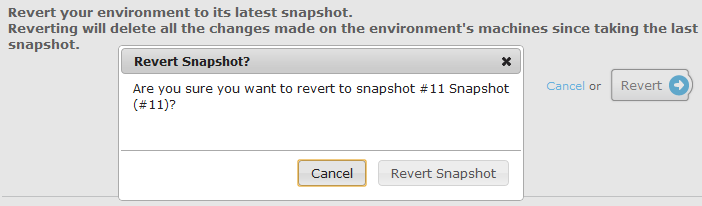


Comments
13 comments
It would be useful to add some information about whether or not it is possible to continue working in an environment while a snapshot is being created.
Hello Robert, great recommendation - and, it is. Check out our Blog about Live Snapshots.
It would also be nice to see the date/time and comment about your last snapshot when you're created.
Hi Bruce, agreed - and it's there too. Just hidden ;-)
What happens if after taking the snapshots, I delete the machines with some new ones. Will the snapshot restore my old machines and the state the environment was in when the snapshot was taken?
Hi Rohan, yep - that's exactly what will happen.
It would be great to be able to take a snapshot and publish to a new blueprint without having to launch the environment
Excellent idea and it's one we just put into action in our last release for TeamLabs and Enterprise customers.
You can now take a snapshot of an active but suspended environment so it does not need to be running and consuming resources when you need to update your Blueprints.
I have ProPlus, and this notes that, "In ProPlus, only one Snapshot slot is available. So as a part of your environment you will have your Snapshot as a back-up and then the environment as it is in its current working state. " I took my one snapshot months ago but now want to replace the old snapshot with a new one. My "Take Snapshot" button is disabled with the popup text, "Please correct the machine(s) with correct users and credentials order to take snapshot."
In my ProPlus account, what are the steps I need to do to replace my old snapshot with a new one? I've searched support but can't find anything. Thanks!
Hey Keith - very odd. The 'misconfigured users' error typically happens if the Windows creds in our UI and on the VM do not match.
However this can also happen if the script we use to check that they match, can't run.
I had a look at your environment and one of your machines is only accessible via Console. If you check that out, you'll see it's BSODing. The reason for that is that you've lowered the RAM on it to 256mb. Way too little for Windows to run. Knock that up to at least 1GB and the BSOD should clear. The 'misconfigured users' error will also clear and you'll be able to take a snapshot.
Cheers!
I clicked on "Take Snapshot" using IE11, but notthing heppned. Then I used Google Chrome, it was successfully done. What happened on IE?
How do I revert to snapshot1 in BlueprintA if I am in BlueprintB currently?
It would also be very useful to revert an individual VM to any previous snapshot (not just the latest environment snapshot).
Please sign in to leave a comment.