How to disable an open SMTP relay
Disabling SMTP Open Relay
CloudShare does not permit the use of SMTP open relay.
An SMTP open relay allows anyone on the Internet to send E-mail through it. This means it is typically used by spammers. Since the Inbound SMTP port (25) to your machine is open to the internet an open relay is enabled as well and anyone can use it to send emails.
This leaves the following options:
1. disable inbound traffic to SMTP port (25) - this will not allow internet users to access the SMTP server but it will be accessible from the environment
2. disable SMTP altogether
3. disable the open relay
To stop the open relay:
1. Stop the Service for SMTP and your Mail Server
a. this allows you to delete the Queue folder completely that is located on the local drive of the server: C:\Inetpub\mailroot\Queue. (Once the SMTP service is restarted, the Queue folder will automatically get added)
2. From the server’s IIS Manager:
a. expand the mail node and access the properties of the ‘Default SMTP Virtual Server’
b. select the Access tab’s Authentication and Relay options
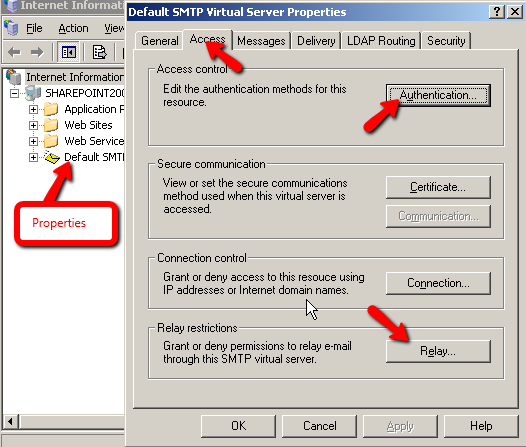
c. from the Authentication dialog box, remove the check box for ‘Anonymous access’ and then select Basic and Integrated authentications as shown here:
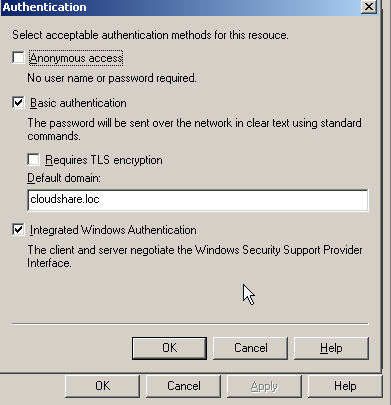
d. from the Relay Restrictions select only the Subnet of the environment to have access:
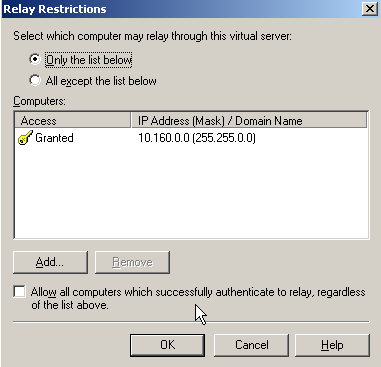
3. Finally, restart the SMTP and Mail Server services


Comments
0 comments
Please sign in to leave a comment.