Review Test Results
Connectivity testing analyzes your computer's connection to the remote access gateway for the CloudShare region where your environment or experience is hosted.
Multiple test types are used to determine the status of key conditions and performance parameters for the connection.
Here's is a brief guide for interpreting test results.
Your browser needs to support WebSockets in order to connect to CloudShare environments or experiences.
Multiple tests are performed to enable CloudShare to pinpoint a potential connectivity issue. Each WebSockets test result shows the specific result, as shown below:
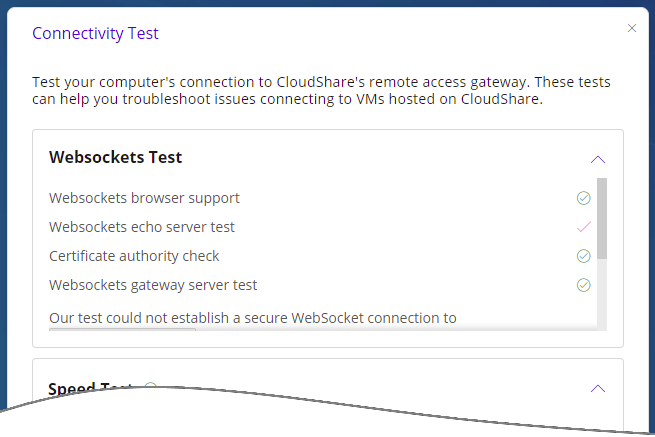
A successful test result shows a green checkmark. A test that has failed shows a red checkmark. When possible, a suggestion on how to resolve the issue is provided in the dialog.
The following issues are examined during CloudShare testing:
-
WebSockets Browser Support. Most modern browsers transparently support WebSockets by default. If your browser does not, you'll need to use a different browser, obtain browser update, or consult with an IT professional.
If this test fails, connectivity will not proceed.
WebSockets Echo Server Testing. Attempts are made to connect to echo.websocket.org in order to determine if your browser can establish a secure WebSocket connection to a WebSockets server that is external to CloudShare.
Certificate Authority Check. Checks to see if your browser currently has required Certificate Authority Trusts installed. A WebSocket connection to CloudShare's remote access gateway will fail if the TLS Certificate for the WebSocket server is not trusted by your browser.
WebSockets Gateway Server Test. Tests to ensure that your browser can establish a secure WebSocket connection to CloudShare's remote access gateway in the CloudShare region where your environment or experience is hosted.
If you require more detailed technical guidance to help resolve a failure, see Troubleshoot the Connection to a CloudShare Environment.
Speed Test results show the overall performance rating for the connection.
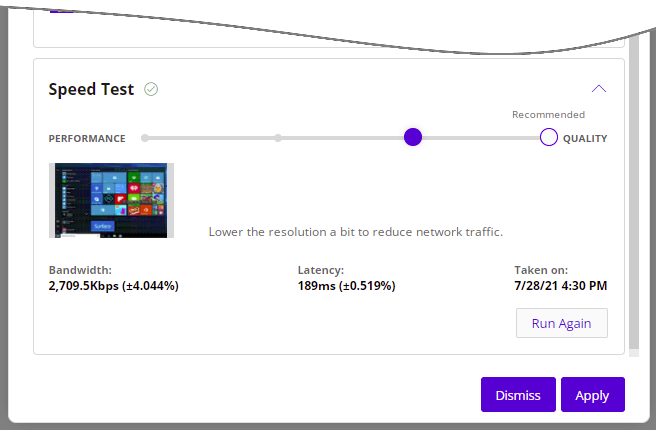
The following attributes are examined and displayed upon completion of testing:
Bandwidth. The speed of data transfer when your browser downloads image data from the relevant CloudShare regional remote access gateway. Measured in kilobytes per second (Kbps). A statistical percentage error is also provided.
Latency. The delay (i.e., the period of time it takes) for data to travel between CloudShare's remote gateway and your browser, measured in milliseconds (ms). A statistical percentage error is also provided.
Taken on. The date and time the speed test was last run.
Post-Test Performance Widget
When the test completes, a slider widget appears at the bottom of the dialog showing the recommended balance of performance to quality for the connection, based on the speed test results.
This recommendation may improve your CloudShare experience. For complete details on performance improvements, click here.

Comments
0 comments
Article is closed for comments.