SharePoint 2010 Alternate Access Mappings
1. Unable to Connect / Web Access Error
2. Viewing the VM via the external IP
Overview
When trying to access your SharePoint environment with Web Access enabled via an external URL (see Web Access), you may get redirected to a blank page or simply not be able to connect to your VM.
1. Unable to Connect / Web Access Error
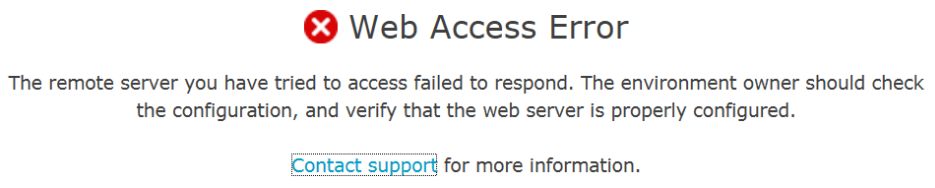
This happens because:
- The internal IPs of your network will remain static and even when suspended retain the same IP.
- However when coming from an external machine, those IPs are released and recycled once the VM goes into suspend mode.
This issue can be fairly common and requires your application to be running on ports 80, 443, 3695, 8000-8010, 8080
2. Viewing the VM via the external IP
To be able to view sites using the external public IP there is a need to configure Alternate Access Mappings which enable multiple internal URLs to be mapped to a single public URL.
To configure Alternate Access Mappings in SharePoint, go to Central Administration > Application Management > Configure alternate access mappings.
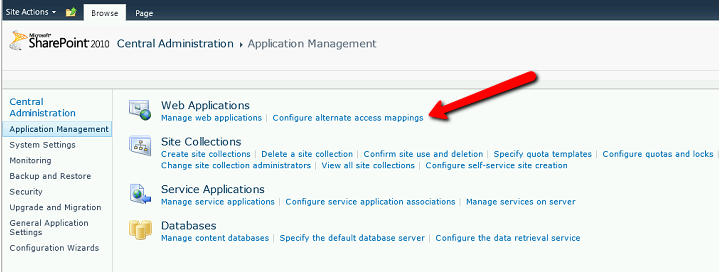
Click on "Edit Public URLs" and then choose the appropriate Alternate Access Mapping Collection.
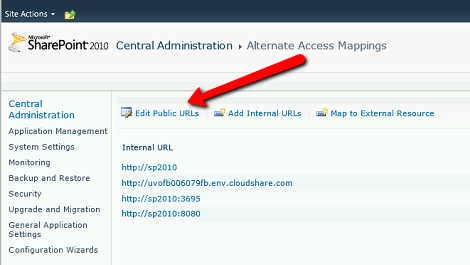
In the ‘Internet’ field type CloudShare's WebAccess Static DNS for example: http://xyz123.env.cloudshare.com and click Save.
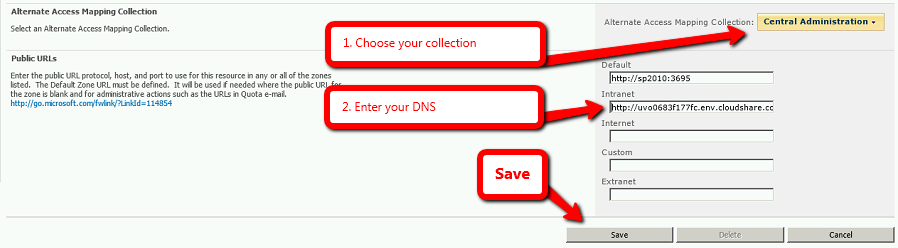
You can also add a Vanity URL to your required collection so you can provide a more 'clean' URL to your audience.


Comments
12 comments
In my environment I already have one web application thats mapped the cloudshare webaccess static dns. However I would like to associate another web app on the same port 80 but with a different internet url. Can we do this? If so, how do I obtain a second web access dns url.
Our web apps ideally need to be on the same port 80.
looking forward to an answer
thank you
Hi Amir, on one server you can differentiate the web apps by changing the port. However if you would like a completely different / new Web Access URL, you can do this by adding a new SharePoint VM and building a second web app there. Or start with a base Win2k8 template and install SP from scratch.
The first option might be easier ;-)
Scott,
what happens if a customer used web access and then the environment suspend after 59min's? Will they have to connect again and wait for it to start up? It there a way to have the environment extend form 'within' webaccess?
I saw somewhere that active use will prevent shutdown - how long is inactive and what happens after extending beyond the the number of extensions you can normally do (2 I believe) to get a total of 3hrs of use?
Hi Nico, good question. Someone accessing your web application/site via the Web Access URL, and is actively clicking links and navigating around the site will keep the environment alive.
If you're working directly on the VM we detect activity from the environment web page - so where you click 'View machine', or via remote desktop clients. So if you're working on a machine, we automatically keep the environment alive.
Hope this helps!
Hi Scott, regarding the second option then of starting "with a base Win2k8 template and install SP from scratch", would that then give us the possibility of having multiple web access/vanity urls on the same port 80?
Hey Amir, you can have as many Web Access URLs as machines in your environment. As each machine is a separate 'instace', any web apps you set up on a different machine can run on a new range of ports, including 80.
However Vanity URLs are tied specifically to a license, and you can have only one Vanity URL per license/environment.
Hi again Scott
I took your advice and did option 1. I now have 2 VMs in my environment so 2 web access urls. In sharepoint I've created 2 web apps on port 80. now I'm trying associated a url with each web app through Sharepoing alternate access urls. It works for one url but the other web access url is still brings up the generic IIS7 page and not my web app. pinging both url I see that they are pointing to the same ip address.
can you maybe provide me with some specific steps now to ensure that my 2 web apps are configured with each separate web access url?
thanks
As you have two separate machines, you can definitely have:
environment 1: machine A: myappA.env.cloudshare.com:80
environment 1: machine B: myappB.env.cloudshare.com:80
As each machine has it's own web server, then you can have the two different apps, both on port 80 - but one of the apps would need to be set on machine A and the other on machine B.
Scott,
My scenario is something like
My site is situated under
http://c5625599935/sites/company
If I can access http://c5625599935 via http://uvo18n1gpzj3tdrngsn.env.cloudshare.com/
then why not http://c5625599935/sites/company via http://uvo18n1gpzj3tdrngsn.env.cloudshare.com/sites/company
If you still advise AAM, then how can I map my site with this. Can you help
Thanks,
Amir
Scott,
I have followed your instructions but when I navigate to the internet link - http://uvo1np4cmukjz87i57d.env.cloudshare.com - all I get is an IIS 8 Web Page, sort of a default page for IIS, but not my web site. I have 2 WF's, and I am running 4 Web Apps that I would like to make public.
Thanks!
Tom
hi there Tom, if you get the standard IIS page externally - it's working. What's probably happening is the IIS port and URL bindings need to be updated for each web app.
Please sign in to leave a comment.