Sorry, something went wrong: The context has expired and can no longer be used
How to get rid of the following error in your SharePoint Web Application:
“The context has expired and can no longer be used”
I encountered this error a couple of times and decided to write a quick guide explaining the solution.
This error happens after opening SharePoint 2013 site. Sorry, something went wrong. The context has expired and can no longer be used. (Exception from HRESULT: 0x80090317)

- Open Central Administration -> Application Management.
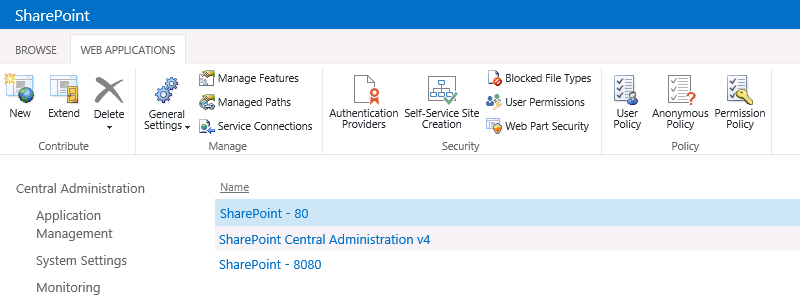
- Locate the relevant web application and click on

- The Web Application General Setting window will open, notice that the Default Time Zone is missing
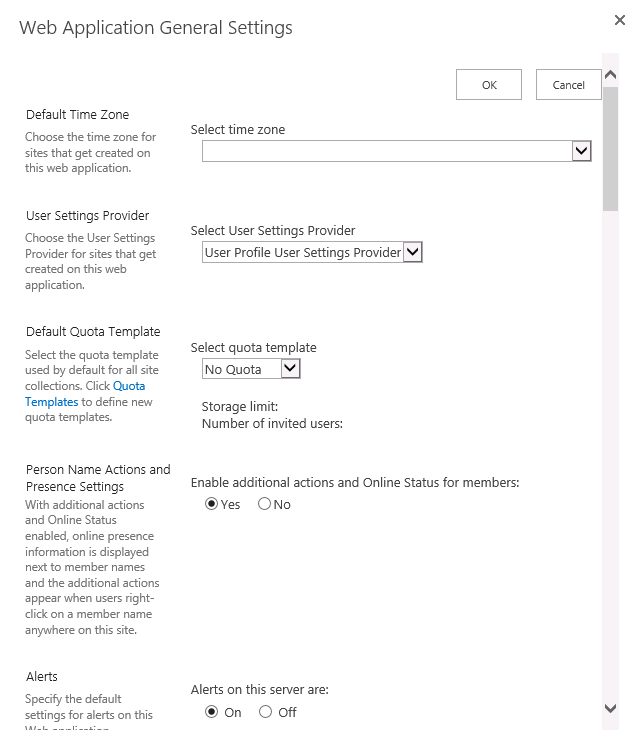
- Open the Date and Time options on your server and check that the time zone is configured.
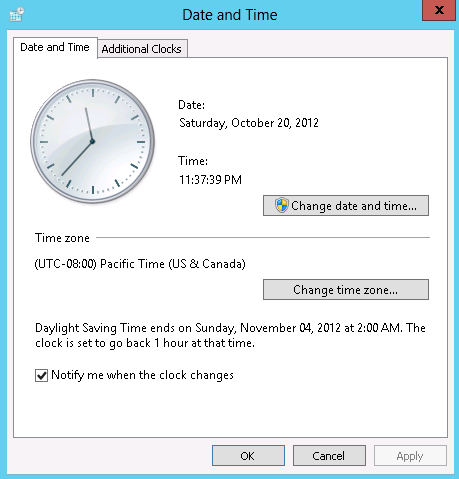
- Return to Web Application General Settings and configure the time zone of your server.
- Perform iisreset
Hooray! Your SharePoint web application works again!
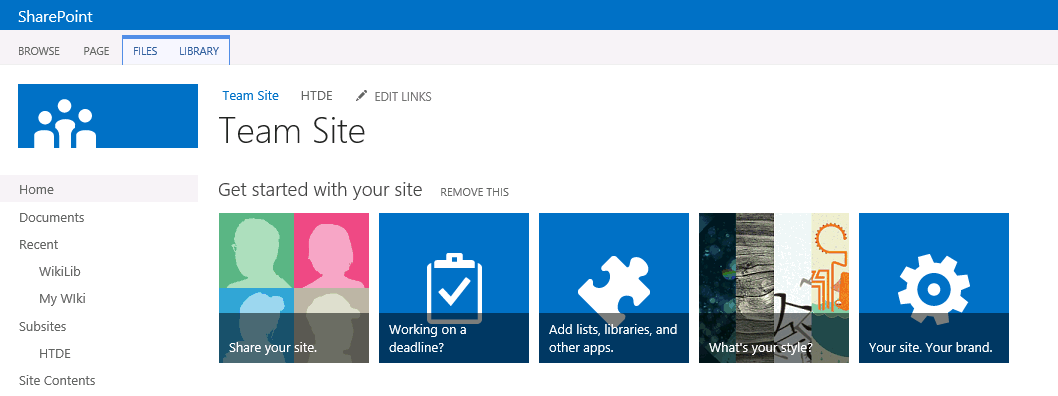
Comments
2 comments
Nice post. Here is one more post explaining the same issue
http://sureshpydi.blogspot.in/2013/04/the-content-has-expired-and-can-no.html
While this may sometimes explain the issue it is not definitive. I suspect that it has to do with a server / farm that is short on resources and time delays are occurring and/or the distributed cache is filling up and kicking things out. Still working on my instance of this issue :(
Please sign in to leave a comment.