Use the Instructor Console
Note
If you are assigned to be the Instructor for a class, you will typically receive an email notification about the class, including the class start time.
Open the Instructor Console to conduct and manage a virtual training class:
-
From the CloudShare menu, select Training > Classes. The Class List is displayed.
-
Click the Name of the class you want to view or manage. The Class Details page is displayed.
-
At the top of the page, click Open Instructor Console. The Instructor Console will open in a new browser tab.
The Instructor Console uses the following features and controls:
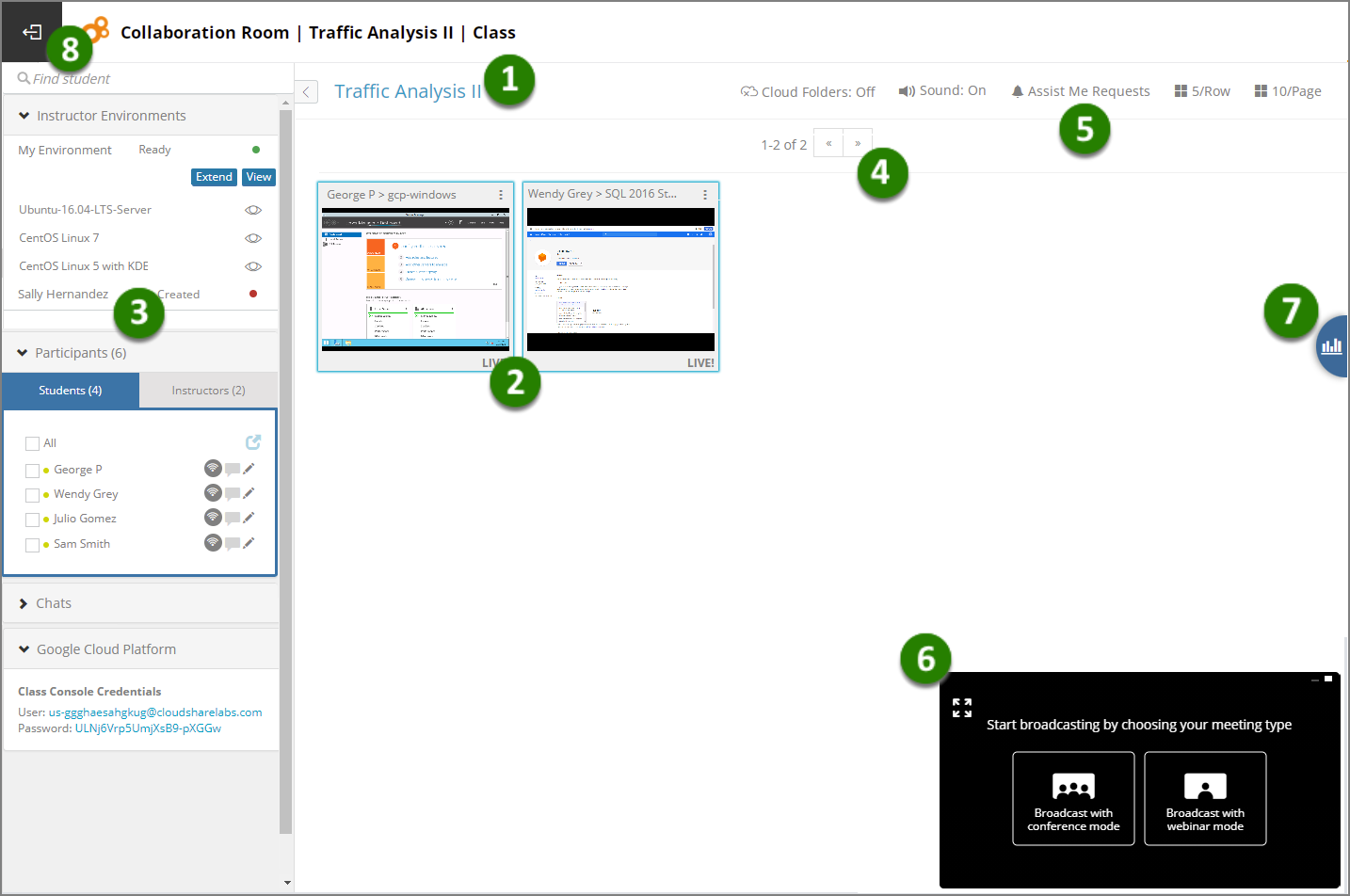
|
Item |
Name |
Description |
|---|---|---|
|
1 |
Class |
The name of the class you're instructing. Clicking on the name will take you to its Class Details page. |
|
2 |
Student Thumbnails |
Thumbnail views that show the current status of each student's environment. At the upper right corner of each thumbnail, the |
|
3 |
Actions Panel |
Displays the following sections:
|
|
4 |
Class Navigation Buttons |
Paging buttons that enable you to navigate through student thumbnails in large classes. |
|
5 |
Options Toolbar |
Provides the following options:
|
|
6 |
Video Conferencing |
Provides built-in live video conferencing features directly from your class. For more details, click here. |
|
7 |
In-Class Analytics |
Enables you to view immediate real-time statistics about your class, while it's still running or after it's completed. For more details, click here. |
|
8 |
Exit Console |
Click the Exit icon to save any changes that were made and close the Instructor Console tab. |


Comments
0 comments
Article is closed for comments.